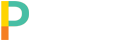We’re sorry to hear you are having issues with 404 Alert and receiving emails, we’re here to help.
404 Alert is not enabled
In your website’s admin, navigation to Tools -> 404 Alert. Make sure Enabled is checked. Not seeing 404 Alert under tools? You may not have the plugin activated, navigate to Plugins -> Installed Plugins and activate 404 Alert.
Your admin email is incorrect
If this is your issue, then we’re glad we helped you discover it as you’re probably having issues receiving any emails from WordPress. Simply navigate to your website’s admin then Settings -> General and make sure your Administration Email Address is correct.
Your mail server isn’t properly configured
If you are having this issue, then you are having issues receiving any emails from WordPress. You’ll need to reach out to your host or DNS provider for better troubleshooting assistance.
Your host may be limiting you
With some hosts such as CloudWays and GoDaddy they only allow a certain allotment of emails per day, it’s possible you’ve reached that limit, you’ll need to reach out to them to request your limit raised.
You don’t have any 404 errors
It’s very possible you don’t have any 404 errors. We added logic to not send an email unless you have errors, this is to avoid empty emails and causing complications with your email reputation.