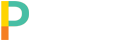We’re sorry to hear you are having issues with Mobile App Bar and displaying icons, we’re here to help.
One of the primary causes for icons to not display or show as squares is due to Font Awesome already being installed. Mobile App Bar uses the Font Awesome icon library to display it’s icons. If it is already installed, we incorporated an option to disable it’s automatic integration. In Mobile App Bar’s setting under General you’ll find a Font Awesome setting, first make sure that is checked, otherwise the library is not being included which would result in icons not displaying. If it is checked, uncheck the option to disable automatic inclusion of the Font Awesome library. If you’re still unable to see the icons, you may be using another icon library and need to use it’s icon classes to display the proper icons. If this is the case, please refer to the Using other icon libraries document.