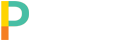There are plans to include additional icon libraries, but currently Mobile App Bar only supports the Font Awesome icon library. However, if you already have another icon library installed, Mobile App Bar may support it’s classes. In order to properly configure it for your custom icon library, you’ll need to follow these steps:
- Navigate to Mobile App Bar’s General tab
- Uncheck Font Awesome and Icon Picker
- Save
- Navigate to Global or Ecommerce tab
You’ll see the icon picker is no longer available and you’ll see the specific class being used for the icons you previous had configured. You will need to change these to be the class names for the icon you wish to use from your installed icon library. Support for different libraries is going to vary and we do not guarantee any working besides the ones that were built into Mobile App Bar.