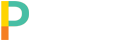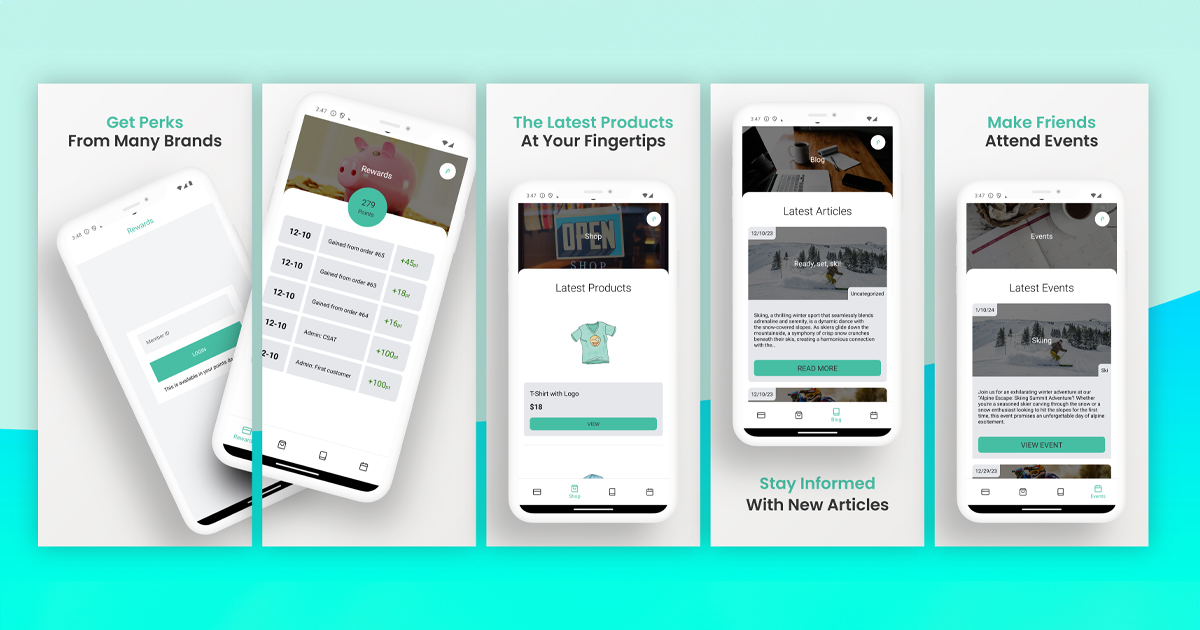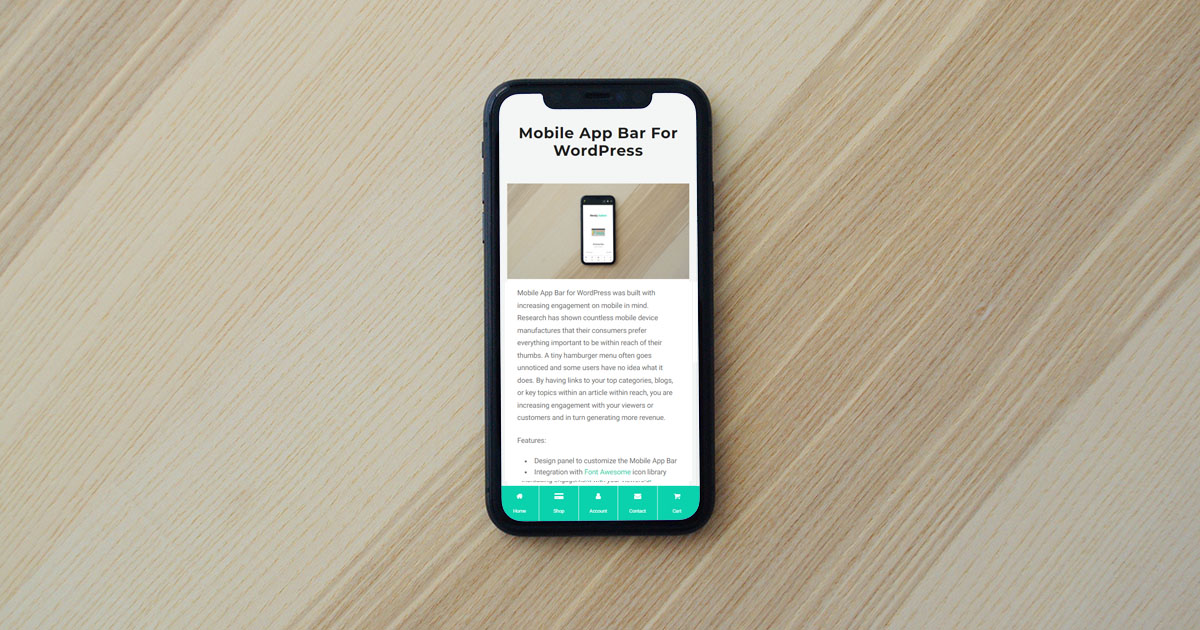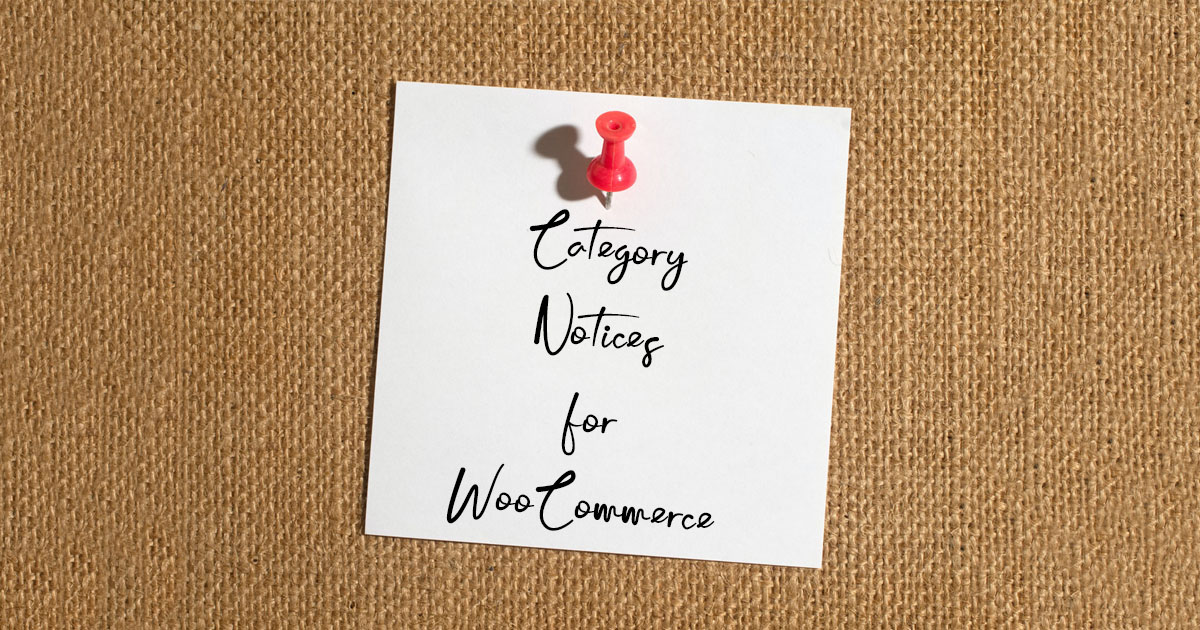Choose Your Desired Option(s)
Plugin Sandbox for WordPress is built for developers to easily prototype and debug code via the admin backend. Printing your debug code to your entire site isn’t an option due to security concerns. While WooCommerce has logging methods, looking at files can be tedious and time-consuming, plus not everyone uses WooCommerce.
With Plugin Sandbox you can easily output debug information via ‘$this->debug($data);’ method
If you’re using User Role Editor, you can set a custom capability and change manage_options on line 25 in the ‘/plugin-sandbox/your-code/plugin-sandbox.php’ file to your new capability so that you have more control over who sees the data.
Screenshots
Click an image below to see it in full size

Support
We provide support and updates to our customers as long as they have a valid license.
Installation
- Backup WordPress
- Upload the plugin files to the /wp-content/plugins/ directory, or install the plugin through the WordPress plugins screen directly.
- Activate the plugin through the ‘Plugins’ screen in WordPress
- Navigate to Plugin Sandbox to access the plugin