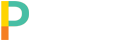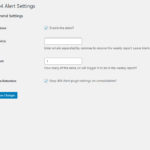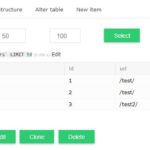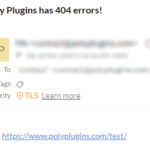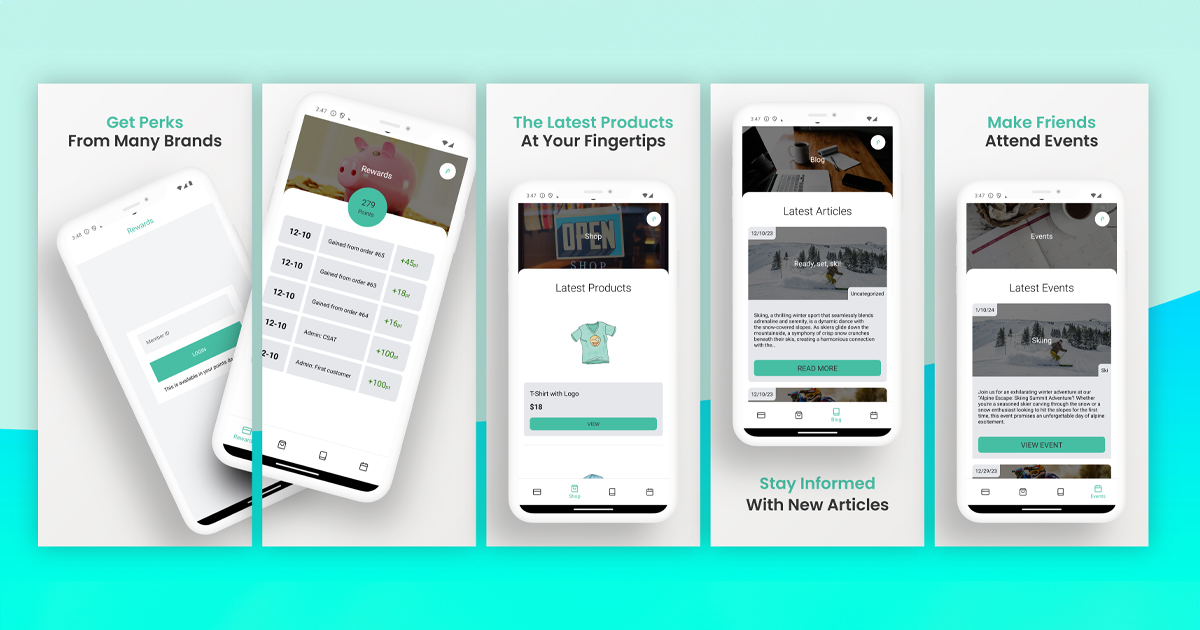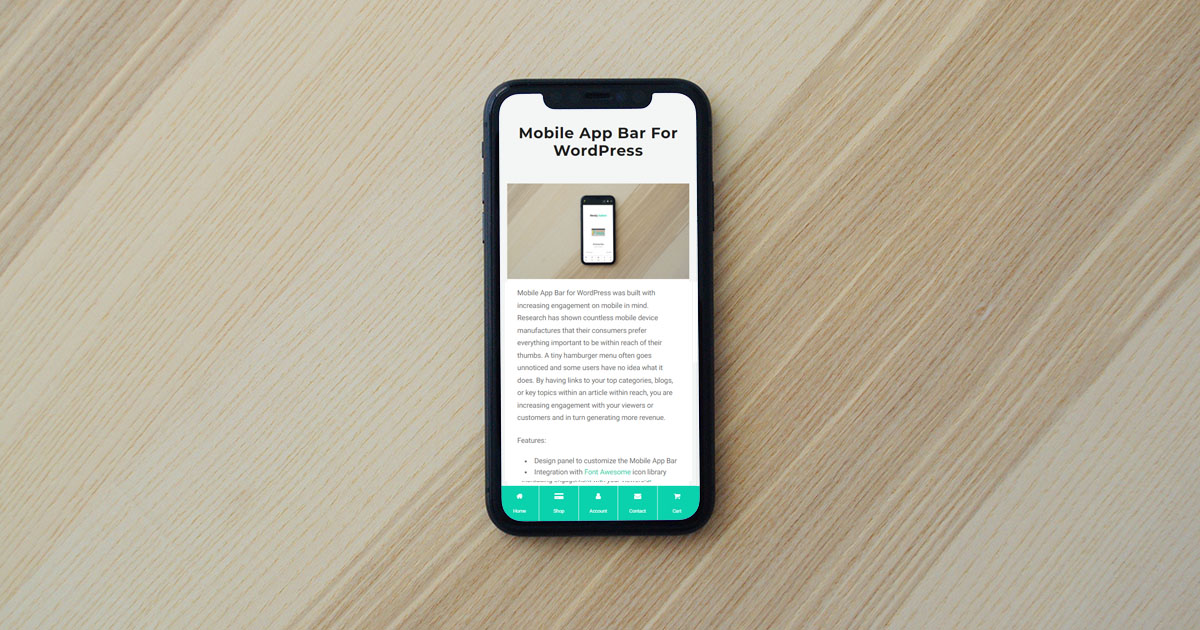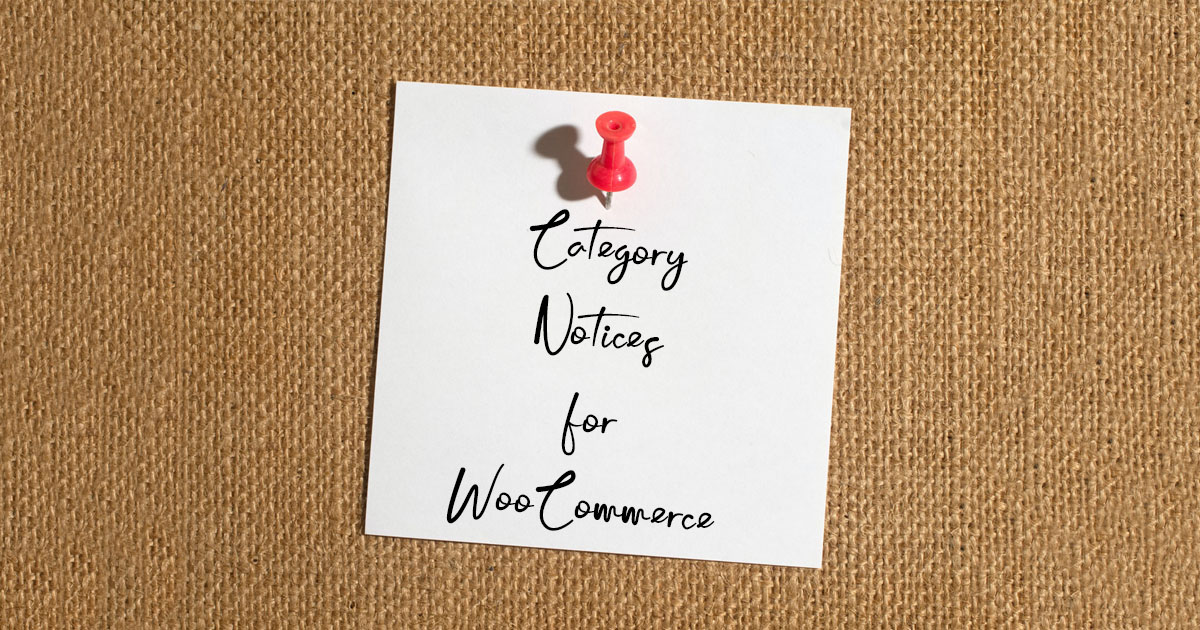Choose Your Desired Option(s)
What you are looking for isn’t found. Potential customers hate seeing this. In fact, a 404 page increases the odds of a visit resulting in a bounce. 404 Alert brings dead links to your attention. If any 404 pages are logged, you’ll receive an email every week. You can define emails to be sent to or use the default admin email. You can specify only sending if the url has errored more than X amount of times. Once the email is sent, 404 Alert will clean up after itself so you don’t receive duplicate emails. Of course, you’ll still have to resolve the 404 errors. Typically you’ll want to redirect them to the closest related page, Yoast SEO Premium pairs great with 404 Alert and handles redirections very well, with the added benefit of increasing your Search Engine Optimization. The primary cause of 404 errors are deleting products or pages without setting up a redirect. If you run an Ecommerce site, deleting products is not a solution. Instead you should leave the product up and give a notice that it’s no longer available. Product Redirection for WooCommerce makes this easy by disabling product deletion, customizable notices with links to the product’s category, and even landing pages. If you consider a potential customer searching for a product and coming to your website only to be redirected to the homepage, they may think your website is broken, resulting in a bounce. However, if they see a notice informing them the product is unavailable with a link to the category of the product, they’ll be more likely to check out similar products, and potentially generate a sale.
Features
- Enable / Disable setting
- Define emails to receive the alerts
- Define how many of the same url will trigger it to be in the weekly report
Documentation
See our Knowledgebase
Screenshots
Click an image below to see it in full size
Support
We provide support and updates to our customers as long as they have a valid license.